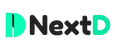1.OFFLINE
- Pdf files can be compressed easily offline with the help of Adobe Acrobat software.
- Open the pdf that has to be compressed with Adobe Acrobat software.
- Then go to File option on the top then click on Save As.
- After clicking on Save As different option to save the file will be shown select Reduced Size PDF option from that.
- An option called make compatible with will show up after that, on that select the lowest possible Acrobat version available and click OK.
- Your file will be compressed and would be saved to your preferred destination.
2. ONLINE
- You can simply compress different pdf files with the help of free to use website and software for compressing pdf file.
- Simply type in ‘Compress PDF File’ on google to get different websites to compress your pdf.