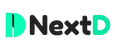1.OFFLINE
- You can simply make pdf files of jpg/jpeg files simply in your computer without any software.
- First select all the images to be made into a pdf.
- Then right click and select print option.
- Then click on print option. (You don’t need a printer for this)
- Which will bring up an option to save the selected images on to the system.
- Select the location at which you like to save the pdf.
- Give a proper file name ending with .pdf and also select pdf on type of files menu.
- After clicking on save, pdf file with the images you selected will be created at your desired location.
2.ONLINE
- Another method is to use online platforms which provide easy images to pdf or word file to pdf conversion.
- You can simply use different online free to use website for this by simply searching on google ‘Convert word file to pdf file’ or ‘Covert images to pdf file’ .